Social media platforms capture the dynamic conversation of our university — that’s why it's important to remember that when you refer to Texas A&M, you are representing the Texas A&M brand. While these platforms are called "social" media and not "professional" media, be sure to use the correct university logos in your pages and messages to ensure a Texas A&M branded look.
If you are a university college, department or center, use the profile graphic below on your Facebook and Twitter pages to associate it with Texas A&M University.
Insert your organization’s name into the gray area, using the blue circle as a guide. Before saving your profile photo, remember to turn off the "Guide Circle" layer. If you do not have the brand fonts, please email socialmedia@tamu.edu for assistance in creating your profile photo.
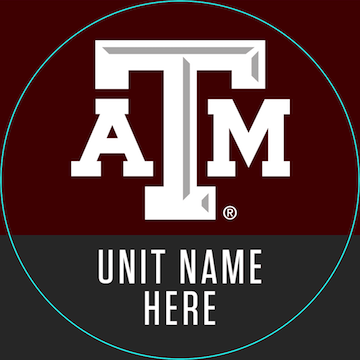

If your division, college or department is branching out onto social media for the first time, or if you are new to the university communications environment and are looking to enhance your unit’s social media presence, we’re here to help.